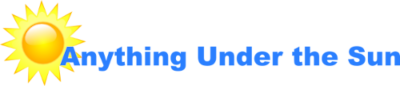Finding the Right Printer for You
 Buying a new printer isn’t as easy as I thought it would be. Unlike those covering computer games and digital cameras, there is hardly an objective user review on the internet. Practically everything I have come across looks like it was either written by the printer company or its competitors.
Buying a new printer isn’t as easy as I thought it would be. Unlike those covering computer games and digital cameras, there is hardly an objective user review on the internet. Practically everything I have come across looks like it was either written by the printer company or its competitors.
Table of Contents
The Old Printer
I’ve actually been partial to Laser Printers because they come up with very crisp documents. Apart from producing sharp letters, their levels of gray make it possible to see differences in a black and white photograph.
The last printer I had belonged to the leading Laser Printer brand and I was quite happy with it, even if it chewed up quite a bit of electricity. It also helped that it was the entry-level model at the time.
Then my Operating System was upgraded a few months after the purchase and my brand new Laser Printer refused to work with it. Instead of updating the driver, the company effectively told customers, myself included, that we were on our own. The only optional solution they provided was to buy a new printer.
As you can imagine, I was not a happy customer. So after about a year, I ended up giving it away because it just took up space on my desk. I never bought anything from that company since then.
The Search
I’ve actually gotten by fine without a computer for over five years. Unfortunately, the websites I contribute content to have increased requirements. So in addition to a printer, I now need a scanner.
While my first instinct was to run to the nearest store and buy whatever the salesman recommended, I decided to look at user reviews on the internet first.

What I found out was that many of these so-called reviews appeared to either promote a company’s own products or to take down the competition’s offerings.
[Either they were impossibly glowing reviews or unnecessarily bad reviews.]
I would have been happy to settle for the professional reviews, but they had widely conflicting conclusions. This was a far cry from those I would come across for computer games and digital cameras, where majority of the sites would be unified towards a positive or negative review.
So without any reliable sources, I went back to the old-school method of asking friends and relatives about what they use. After gathering data on what they use at home and the office, I narrowed down my choices to two ink-jet printers coming with flatbed scanners.
My first choice actually had quite a bit going for it. It included a three-year extended warranty, a document feeder, a fax, discounted price, and zero percent interest for six months.
Then there was my second choice, which was the Epson L210. This model only came with a one-year warranty and zero percent interest for three months. However, what it had going for it was a built-in continuous ink system.
The New Printer
To cut a long story short, I ended up purchasing the Epson L210 because my family and friends use an earlier model of it. It also helped that the built-in continuous ink system makes it cheaper to operate in the long term.
I must say though, even as I lined up at the counter, I still wanted my first choice. But without any reliable reviews on the internet, I wasn’t ready to gamble.
[Getting rid of one printer is enough for me.]

At least with the Epson, I got positive feedback from reliable friends and relatives. They even showed me printouts of documents and pictures so I could judge for myself. Document-wise, it was good enough for me; the fonts were clear and lines didn’t look scattered.
As far as pictures are concerned, the Epson L210 wasn’t in the league of a professional photograph printer, but it was still good enough for me. And as far as the scanner was concerned, it too was good enough for the requirements of the websites.
Finally, since my friends and family use of the continuous ink systems, I’ll always have someone to run to when I’m in a pinch.
The only issue I had involved the software driver that came with the accompanying CD as it didn’t work with my current Operating System. Fortunately, the Epson website had the latest version so I can now print and scan without issues.
Final Thoughts
So do I still pine for a Laser Printer? You bet I do. I still am of the opinion that it provides crisper edges. And if it can do that with black and white printing, I assume Laser color outputs will be just as good.

But then Laser Printers cost a ton of money to buy and operate. Apart from the high electrical consumption, the different colored ink cartridges will burn a hole in my pocket. So while an inkjet was never my thing, I’m pleased with the compromises this model has made.
If you’re looking for a printer yourself, you may want to consider what your family and friends use first. Their experience can act as a reliable guide to narrow down your choices. Then after making a shortlist, take a look at sample printouts before making that final decision.
[What may work for me, might not work for you.]
Printers, after all, cost money to buy and operate. Buying the wrong one not only wastes money, it will most likely irritate you every time you get near your computer desk.
[Then you’re going to end up getting rid of it.]