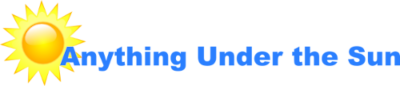Silvertec GBK300 Bluetooth Keyboard
 Before this essay, I would have been hammering away on a netbook whenever I was away from my desktop computer. Today marks a new dawn as I begin writing with a Bluetooth keyboard paired to my mobile phone.
Before this essay, I would have been hammering away on a netbook whenever I was away from my desktop computer. Today marks a new dawn as I begin writing with a Bluetooth keyboard paired to my mobile phone.
Table of Contents
Relentless March
There is a never-ending march of technology to get smaller and more powerful. When the first computer was created back in the mid-1940s, Eniac weighed about 27 tons and was the size of a small house.
Desktop Computer
As technology evolved, computers shrank to a size small enough to fit them on tables. Back in the early 1980s, I remember using an Apple-compatible computer that was about twice the size of school desks in our classroom.
As time marched on, desktop computers continued to shrink as well, however, they tended to focus more on computing power instead of portability. The one I am using today is about the size of an average paper bag found and has more computing power than a whole classroom of computers built back in the iconic 80s.
Laptop Computer
It was also in the mid-1980s that the Apple IIc came out. At 3.4 kilograms, it was one of the lightest, if not the lightest, computer at the time. However, it still needed a CRT monitor to function as LCDs were expensive and more of a fixture of wrist watches back then.
Laptops have since gotten lighter than the Apple IIc. Thanks in part to a flat LCD screen, modern laptops can literally sit on a person’s lap without being uncomfortable after hours of use. Over time, laptops were joined netbooks, which were even smaller but slightly less powerful.
[I preferred them over laptops because I could type much longer on them.]
Tablet Computer
The first tablet computer was said to have been released way back in 1989, but it was only in 2010 that tablets became popular through the release of the Apple iPad.
Being about size of a Manila envelope, the tablet computer is thinner, lighter, and has enough processing power to play movies and run less demanding games. Essentially a large LCD screen, it has no mechanical keyboards, or any mechanical part for that matter, with typing done through a software on its glass surface.
Mobile Phone
Just when people thought things would stop there, tablets are now in danger of being replaced by mobile phones. Being smaller and as powerful, smartphones can do just about anything tablets can. More than this, they can fit in one’s pocket.
And this is where this essay starts. Instead of using my wife’s netbook, I decided to pair my new Lenovo S650 mobile phone with a Silvertec Bluetooth keyboard in order to write.
New Dawn
When my wife heard about my plan to buy a Bluetooth keyboard and pair it with my phone, she offered to purchase a tablet instead. While I admit to being severely tempted, the thought of having to carry more stuff didn’t appeal to me.

This is the problem I faced last year. In addition to carrying quite a number of documents, I would lug around my wife’s netbook and power supply. Also in my bag were my old mobile phone, a pocket book, bottle of water, an appointment book, and a tiny notebook to jot down any article ideas. And if I still had my compact camera, I would be carrying it too.
While the total weight is nothing compared to what current Grade Schools students carry to school, the contents of my bag are heavy enough to make my feet ache at the end of a long day.
When I decided to finally pull the trigger to replace my old mobile phone with a Lenovo S650 smartphone, I was able to consolidate some items. I now had just one gadget to replace my mobile phone, appointment book, notebook, and camera. And after seeing how powerful this little phone is, I decided that it could replace the netbook as well.
However, while I do value its tiny size and light weight, I do not share the same sentiments for typing on its miniscule software keyboard. What I wanted was a real, honest-to-goodness mechanical keyboard.
Keyboard Hunting
The first thing I did was to research on the possible choices and came up with two – a wired one that connects to the USB port or a wireless Bluetooth version.
I initially preferred the wired one as it could potentially use less power since. But I was worried that any proprietary drivers might not be compatible with my current phone, or anything that comes after this one.
In addition to this, the software drivers might not work with the continuous updates of the Android Operating System. In addition to this, my wife’s iPad Mini since it didn’t have a USB port, so it would be useless to her.
The specifications I came up with include the following:
- Bluetooth and capable of working with different OSes – this is to maximize its functionality .
- Uses AA or AAA batteries – I don’t want to have to worry about looking for an obsolete battery in the future.
- Is much smaller than the footprint of an iPad Mini – the less bulky it is, the less space it will occupy in my bag.
- Lighter than a tablet – it should weigh as little as possible.
- Sturdy – I was willing to get something made of light metal because this is something I plan on using for a long time.
- Around PhP 1,000 – the price shouldn’t equal my phone, or another cheaper one, for that matter.
Keyboard Purchase
After searching all the computer shops in and around the Glorietta area, I ended up getting the Silvertec GBK300 keyboard. And while it didn’t meet all my requirements, its compromises were good enough for me.

Overall, this keyboard had the following specifications:
- Bluetooth 3.0 – Yes, I successfully tested it on the Apple iPad and my Android phone.
- Uses AA or AAA batteries – Yes, it uses two AAA batteries; I will be getting Eneloop rechargeable batteries in the future.
- Is much smaller than the footprint of an iPad Mini – No, it’s wider than what I wanted but has a numerical keypad on the right side; so it’s fine.
- Lighter than a tablet – Yes, it is definitely lighter than my wife’s iPad Mini.
- Sturdy – Yes and No, as it is made of thin plastic but isn’t as flimsy as the other keyboards I came across; it should do the job.
- Around PhP 1,000 – Yes, the sticker price was PhP 1,250 but I got it at PhP 1,050 at the Octagon store in Glorietta.
Initial Impression
And as far as I am concerned, the keyboard hit all the right notes for me. The size of each key is about the same as the ones on my desktop keyboard, making it easy to type on. The tactile feel is also just right; it isn’t mushy nor does it stick when I type quickly. It also came in black so I don’t have to worry about it looking grimy after a while.
Another nice touch to this keyboard is that it is slightly titled, making it a little bit more comfortable to type on. Other keyboards, like many folding models, lie flat on a table and tend to make my wrists feel fatigued after typing for several hours.

A pair of AAA batteries are thrown in for free but I will be replacing them with a of Eneloop rechargeable batteries because they will turn out cheaper in the long term.
Some of the drawbacks are that it is much wider than what I wanted, but as I said, it has a numerical key pad on the right side. Some of you may not need this, but I welcome it as I find it easier to use it when writing.
It doesn’t come with a case so I will be asking my Mom if she can make a pouch for it, just like what she did for my camera equipment.
Finally, it isn’t made of metal and the plastic frame flexes under the weight of my fingers. A keyboard with a metal frame would be stiffer, but then it would also be heavier so I’m fine with this.
Final Thoughts
I was actually departing whether I should buy similarly designed metal keyboard by adding just PhP 200. But after careful consideration, I decided against it because it used proprietary batteries and weighed a lot more than the one I got.
As I plan on using this keyboard regularly, I expect batteries to wear out long before the keys do. And when the time comes to replace them, proprietary batteries become obsolete and impossible to purchase. Which means that any keyboard using them becomes useless.

As far as I’m concerned, using AAA batteries makes this keyboard future proof. It also makes it easy to find replacements; which can come in handy when I’m in a hotel or resort in the provinces. So, while the Silvertec GBK300 isn’t perfect, it made the right compromises for me.
Finally, in case you’re wondering what software I used to compose this essay, it is OfficeSuite 8. The software is free and is capable of saving files on the mobile phone memory or attached SD card. Other programs require a connection to the internet because they only save files online.
The nice thing about it, which may be attributed to the OS, is when the Bluetooth keyboard is connected, the software keyboard disappears to give me more room to work with.
Well, there you have, the beginning of a new dawn in article and essay writing. With this keyboard in my backpack, I’m hoping my feet won’t ache at the end of the day anymore. More than that, I should be able to write whenever I feel the need to do so, taking portable writing to a whole new level.