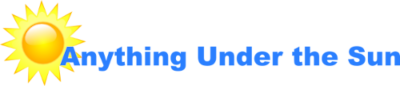The Logitech K480 Bluetooth Keyboard
 For years, I have been very happy with the Logitech K380 Bluetooth Keyboard. However, after finishing my final school paper, I noticed that my writing habits changed. Since I didn’t have access to the school library anymore, I found myself hammering out majority of my essays on chairs in malls or on benches in parks.
For years, I have been very happy with the Logitech K380 Bluetooth Keyboard. However, after finishing my final school paper, I noticed that my writing habits changed. Since I didn’t have access to the school library anymore, I found myself hammering out majority of my essays on chairs in malls or on benches in parks.
The issue I faced was that the design of the Logitech K380 Bluetooth Keyboard makes it ideal for table-top use. And while I could balance it on my lap if I kept my legs tightly together, getting my mobile phone to stay put was impossible.
This change meant that I needed something that could cradle my mobile phone as I typed on my lap. And it is for this reason that I re-evaluated the Logitech K480.

You’re probably wondering why I only looked at the Logitech K480 when other competitive keyboards out in the market today could answer my needs quite easily. Well, while there are more brands I would love to evaluate, they simply aren’t available in the brick and mortal stores in the Philippines.
Sure, I can probably buy them online but then I wouldn’t be able to test them. Also, my experience with online stores hasn’t been very good when it comes to honoring warranties. So I prefer to stick to what is available in physical stores for now.
Which brings me back to the Logitech K480. By comparison, this thing is a third bigger and much heavier than my previous keyboard. Even today’s tablets are smaller and lighter than this thing. But it is these qualities that make it better suited for use on one’s lap than the other more portable brands.

Instead of using rounded chicklet keys, the Logitech K480 uses squarish ones. The keys seem to be smaller than those on the K380 and may need a slight amount of adjustment. The alternate key commands are the same, so if you use them you won’t feel out of place.
What adds to the bulk of this keyboard is the slot near the top used to cradle your mobile phone or tablet. The lining of the slot is made of rubber that securely grips the device. It’s quite good that I sometimes tilt the keyboard when I type and my mobile phone stays in place. Even with a thin case, it is easy to insert my mobile phone in the slot.

The slot tilts the phone a bit, making it acceptable to use when the keyboard is on your knees. But since you will balance it on your lap, you will be viewing your screen at a rather odd angle. It isn’t difficult to read, given the current generation of screens, but it will need getting used to.
One minor issue I have with the Logitech K480 is that the power switch is located underneath. Considering I will be using it on my lap, it can be a bit of a concern when I have to turn it on or off while balancing it. A side switch, like the K480, would have been a better option.
Another issue is that the cradle may end up becoming dirty after regular use. This is brought about by the combination of the bright lemon-yellow color of the high-grip rubber. Given that the rubber is porous, it may be a bit difficult to clean in the future.